Downloads

The Total Recorder web site offers the following products for download:
- Four editions of Total Recorder (Standard, Professional, VideoPro or
Developer Edition) designed to meet different recording needs
- Add-Ons for Total Recorder, which can be used to process audio streams or to monitor some sound characteristics
- A tool for Total Recorder.
Some of our products are free, while others require registration. For a registered product, you can download and try an evaluation version before purchasing a license.
An evaluation copy of Total Recorder has the following limitations: a short portion of noise is inserted into recorded sound about every one minute, you cannot process more than three files during batch processing, and a mark is added to captured images (when recording video). For unlimited usage of the program, you must purchase a Total Recorder license.
We strongly recommend that prior to purchasing a licence, you download an evaluation version of the program to make sure it runs properly on your PC and meets your requirements.
System requirements
for the Total Recorder family of products include: a sound card,
and a 32-bit or 64-bit version of Microsoft Windows XP (SP2 or later),
Windows Vista, Windows 7, Windows 8, Windows 8.1, Windows 10 or Windows 11.
If you want to use Total Recorder with an older operating system,
please follow this link.
Download directory
|
|
|
Product Name
|
Description
|
Processing
|
|
Total
Recorder Standard Edition

Version 8.6
(build 7190)
|
Records PC audio from almost any source.
It can also record conventional audio from a CD, the microphone,
and other input lines on a sound card. Recordings can be saved
to the hard drive in various (compressed
and uncompressed) formats. It can also perform conversion
between different supported sound formats. For more
details, see overview.
Requires: a sound card,
and a 32-bit or 64-bit version of Microsoft Windows XP (SP2
or later), Windows Vista, Windows 7, Windows 8, Windows 8.1, Windows 10 or Windows 11.
|
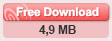
Alternative
link

|
|
Total
Recorder Professional Edition

Version 8.6
(build 7190)
|
Records PC audio from almost any source,
including streamed audio from programs like Windows Media
Player. It can also record conventional audio from a CD, a
microphone, and other input lines on a sound card. Recordings
can be saved to the hard drive in various (compressed and
uncompressed) formats. This version also incorporates extensive
features for editing audio files and enhanced scheduling features.
For more details, see overview.
Requires:
a sound card, and a 32-bit or 64-bit version of Microsoft
Windows XP (SP2 or later), Windows Vista, Windows 7, Windows 8, Windows 8.1, Windows 10 or Windows 11.
|
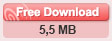
Alternative
link

|
|
Total
Recorder
VideoPro Edition

Version 8.6
(build 7190)
|
Plays,
records, and edits video files. You can record from a video
device plugged into your computer (e.g. a camera), capture
video from your screen, or watch and record Internet video
transmissions. For more details, see overview.
Requires: a
sound card, DirectX V9.0 or later, and a 32-bit or 64-bit
version of Microsoft Windows XP (SP2 or later), Windows Vista,
Windows 7, Windows 8, Windows 8.1, Windows 10 or Windows 11. Graphic card must meet the VMR
System Requirements.
|
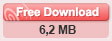
Alternative link

|
|
Total Recorder
Developer Edition 
Version 8.6
(build 7190)
|
Has all of the features of the VideoPro
Edition, but also allows software developers to access Total
Recorder controls and functions through OLE Automation and
to integrate audio and video recording within your own applications.
For more details, see overview.
Requires:
a sound card, DirectX V9.0 or later, 32-bit or
64-bit version of Microsoft Windows XP (SP2 or later), Windows
Vista, Windows 7, Windows 8, Windows 8.1, Windows 10 or Windows 11. Graphic card must meet the
VMR
System Requirements.
|
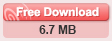
Alternative link

|
| Add-Ons |
Add-On Name |
Description |
Processing |
Audio Restoration
Add-On

Version 1.2
|
Powerful tool to remove distortions such as clicks, crackles, and background noise, and it provides high quality restoration of audio recorded from LPs, tapes, microphones, etc. For more details, please see here.
Requires: Total Recorder (any edition) 7.0 and up installed. |
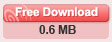
Alternative link

|
Automatic Gain Control and Speech Enhancement Add-On

Version 1.1 |
Can be used to enhance the quality of recording and playback of the spoken word. For more details, please see here.
Requires: Total Recorder (any edition) 7.0 or higher. |
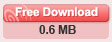
Alternative link

|
|
Streaming Add-On

Version 1.0 |
Transfers audio being played back or captured by Total Recorder over a local network or the Internet. For more details, please see here.
Requires: Total Recorder Professional, VideoPro or Developer Edition 8.3 or higher. |
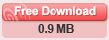
Alternative link
Free |
Spectrum Analyzer and Graphic Equalizer Add-On

Version 1.2
|
Lets you display and modify the levels of different sound frequencies. You can use the Graphic Equalizer to set sound frequency levels, and then use the Spectrum Analyzer to review the results. For more details, please see here.
Requires: Total
Recorder (any edition) 7.0 or higher.
|
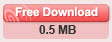
Alternative link
Free |
Digital Mixer Add-On

Version 1.1 |
Allows users to mix audio tracks or to mix audio from different sources such as Software and the Sound Board for karaoke-type applications. For more details, please see here.
Requires: Total Recorder Professional, VideoPro or Developer Edition 7.0 or higher. |
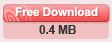
Alternative link
Free |
Ogg Vorbis Support
Add-On

Version 1.6
|
Adds support for the Ogg Vorbis format. For more details, please see here.
Requires: Total Recorder
(any edition) 7.0 or higher.
|
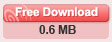
Alternative link
Free |
Send to iTunes/iPod Add-On

Version 1.1 |
Sends recorded files to iTunes/iPod (automatically or manually). For more details, please see here.
Requires: Total Recorder Professional, VideoPro or Developer Edition 7.0 or higher. |
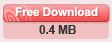
Alternative link
Free |
All Free Add-On Package for SE

|
Includes all free add-ons for Total Recorder Standard Edition:
- Spectrum Analyzer and Graphic Equalizer Add-on
- Ogg Vorbis Support Add-on
Requires: Total Recorder Standard
Edition 7.0 or higher. |
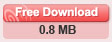
Alternative link
Free |
All Free Add-On Package for PE and VE

|
Includes all free add-ons for Total Recorder Professional and VideoPro Editions:
- Streaming Add-on
- Spectrum Analyzer and Graphic Equalizer Add-on
- Digital Mixer Add-on
- Ogg Vorbis Support Add-on
- Send to iTunes/iPod Add-on
Requires: Total
Recorder Professional, VideoPro, Developer Edition 8.3 or
higher.
|
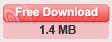
Alternative link
Free |
| Tool |
Product name |
Description |
Download |
ScrptExec

Version 1.0 |
ScrptExec is a command-line utility you can use to execute simple scripts in your own scripting language. The utility can help Total Recorder users, especially users of Total Recorder scheduler, for example, to:
-
Simulate keyboard input to automatically fill in the username and a password on a web site for a transmission to be recorded.
-
Automatically reply to a pop-up message, such as "Do you want to close all tabs?" or "Are you sure you want to navigate away from this page?", which prevent you from closing the Internet Explorer window
Requires: Microsoft Windows 2000, XP (SP2 or later), Windows Vista, Windows 7, Windows 8, Windows 8.1, Windows 10 or Windows 11. |
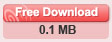
Alternative link
Free |
|