Tutorial: Sound Format Conversion
Total Recorder is a powerful but easy-to-use sound format converter that converts sound files from one format to another. The program can perform audio conversion between a variety of different audio file formats including WAV, MP3, WMA, FLAC, APE, Ogg Vorbis, etc. There are many situations in which you may need your sound in a particular format (for example, you want to put it onto an audio CD or a portable music player). In the past, you needed a number of specialized programs to convert between different formats.
Total Recorder provides two different methods of audio conversion: direct audio conversion and conversion by re-recording:
Direct Audio Conversion
Direct audio conversion is the conversion between formats supported by Total Recorder. Total Recorder supports the following formats:
To perform direct audio conversion from one audio format to another, take the following steps:
- Start Total Recorder.
- From the File menu, select Open, and then select the file you want to convert.
- From the File menu, select Save As:
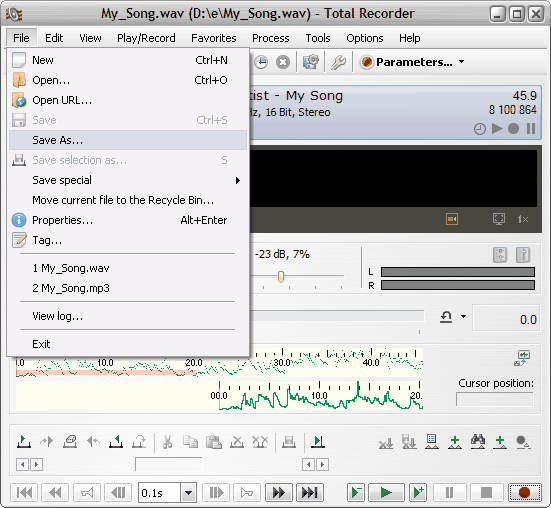
- Type the desired file name.
- Click the Change button.
- Select the desired format and attributes of the target file:
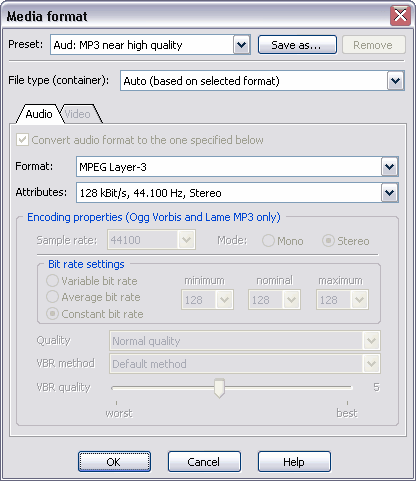
- Click OK.
- Click the Save button. The conversion process starts and a progress bar should appear.
Conversion by re-recording
Conversion by re-recording is a conversion from a proprietary format which is not supported by Total Recorder to one of the formats above, which is supported by Total Recorder. You can play a file with a proprietary player and record it with Total Recorder. For detailed instructions, refer to the Recording an Internet Broadcast tutorial.
Please see Selecting an Optimal Recording Format Tutorial for additional information.